Helpful Tips
Why are there strange dots on my paper?
It’s rare, but sometimes you’ll find regular dots or marks down your paper after printing. Cleaning the printer doesn’t fix it. You can see it on test prints too. This
What is a MICR cartridge?
MICR stands for Magnetic Ink Character Recognition. MICR toner cartridges have a special type of magnetic toner that is required by banking institutions to print cheques. If you have the
Why are there black lines on either side of the paper?
Sometimes towards the end of your cartridge’s lifespan, you get black lines on one or both sides of the paper. This is often caused by the coating wearing off of
What should I do when my prints are too light?
If your prints seem to be lighter since changing your cartridge then try adjusting the toner density setting for your printer. Every printer is slightly different. Sometimes this is in
What toner and imaging unit do I need for my Lexmark MS310, MS312, MS315, MS410, MS415, MS510, MS610 printer?
If you have one of these Lexmark printers: MS310, MS310d, MS310dn, MS312dn, MS315dn, MS410d, MS410dn, MS415dn, MS510dn, MS610de, MS610dn, MS610dte, MS610dtn then you need to use the 50F1H00 (or 501H)
What drum unit do I need for my Brother TN450 printer?
If you have one of these Brother printers: HL-2132, HL-2220, HL-2230, HL-2240, HL-2240D, HL-2242, HL-2242D, HL-2250, HL-2250D, HL-2270, HL-2270W, HL-2270DW, HL-2275DW, HL-2280, HL-2280DW, MFC-7240, MFC-7260, MFC-7360N, MFC-7460, MFC-7460DN, MFC-7860, MFC-7860DW,
What cartridge do I need for my HP M455, M480, M454 or M479 printer?
If you have one of these HP printers: Colour LaserJet Enterprise M455dn, Colour LaserJet Enterprise MFP M480f, Colour LaserJet Pro M454dn, M454dw, Colour LaserJet Pro MFP M479fdw, M479fdn, M479fdw, we
Why is my cartridge leaking?
If your toner cartridge is leaking or leaving toner splotches on the page when you first put it into the printer, most of the time this was caused by the
What drum unit do I need for my Brother TN850 printer?
If you have one of these Brother printers: DCP-L5500DN, DCP-L5600DN, DCP-L5650DN, HL-L5000D, HL-L5100DN, HL-L5200DW, HL-L5200DWT, HL-L6200DW, HL-L6200DWT, HL-L6250DW, HL-L6300DW, HL-L6400DW, HL-L6400DWT, MFC-L5700DW, MFC-L5800DW, MFC-L5850DW, MFC-L5900DW, MFC-L6700DW, MFC-L6750DW, MFC-L6800DW, MFC-L6900DW then
What cartridge do I need for my HP MFP M525 or HP P3015 printer?
If you have one of these printers: LaserJet Enterprise 500 MFP M525dn, LaserJet Enterprise MFP M525f, LaserJet Enterprise Flow MFP M525c, LaserJet Enterprise P3010, LaserJet Enterprise P3015, LaserJet Enterprise P3015d,
What cartridge do I need for my HP 400 M401 or HP 400 MFP M425 printer?
If you have one of these HP printers: LaserJet Pro 400 M401dn, LaserJet Pro 400 M401dne, LaserJet Pro 400 M401dw, LaserJet Pro 400 M401n, LaserJet Pro 400 MFP M425dn, LaserJet
What cartridge do I need for my HP M402 or HP M426 printer?
If you have one of these HP printers: Laserjet Pro M402d, Laserjet Pro M402dn, Laserjet Pro M402n, Laserjet Pro MFP M426dw, Laserjet Pro MFP M426fdn, Laserjet Pro MFP M426Fdw, imageCLASS
What drum unit do I need for my Brother TN660 printer?
If you have one of these Brother printers: HL-L2300D, HL-L2320D, HL-L2340DW, HL-L2360DN, HL-L2360DW, HL-L2365DW, HL-L2380DW, DCP-L2500D, DCP-L2520DW, DCP-L2540DN, DCP-L2540DW, MFC-L2700DW, MFC-L2720DW, MFC-L2740DW then you need to use the TN660 toner
What drum unit do I need for my Brother TN760 printer?
If you have one of these Brother printers: DCP-L2550DW, HL-L2350DW, HL-L2370DW, HL-L2370DWXL, HL-L2390DW, HL-L2395DW, MFC-L2710DW, MFC-L2730DW, MFC-L2750DW, MFC-L2750DWXL then you need to use the TN760 toner in your printer. We
Should I buy standard yield or high yield cartridge?
For a lot of laser printers you have the option of purchasing a standard yield or high yield cartridge. Different companies use different naming conventions for their cartridges, which can
Why did my cartridge print fewer pages than usual
For some printers, when you buy a toner cartridge, you have the option of buying a standard yield cartridge or a high yield cartridge. The high yield cartridge will print
Do I need to change the fuser in my printer?
You’re used to your printer telling you to change the toner cartridge, and every once and a while it’ll tell you to change the drum unit. But now you’re getting
Is there a font that uses less toner?
Yes! Some fonts are larger and use more toner, like Impact, compared to Century Gothic. Even a standard font like Arial has darker lines than Century Gothic, but Century Gothic
Why are there weird blotches of toner on my printouts?
Toner cartridges are complicated things. You think they’re just a cartridge that will run out of toner and stop working, but towards the end of their life cycles they can
Why is paper jamming when I try to print?
You’ve just changed the toner cartridge and you’re ready to print a big job. You go to the printer and the paper is jamming. How frustrating! It’s probably not your
Have a Printer / Cartridge Question?
We Take the Confusion out of Buying Printer Cartridges
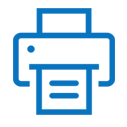
Premium Quality Cartridges!

Amazing
Service!

